Choose a lesson plan from Be Internet Awesome or the Common Sense Media Digital Citizenship Curriculum. Feel free to select any grade level and subject matter that interests you. Go over the lesson and all of the supplementary resources, including any videos or student handouts.
You’ll put what you’ve learned in this lesson to use in this exercise, as well as the methods that various institutions and organizations have adopted or advise using to successfully incorporate digital citizenship.
Make sure to include suggestions on how you would enhance the lesson, what you would do different to integrate mentorship, or any other approaches you have learnt in your response below.
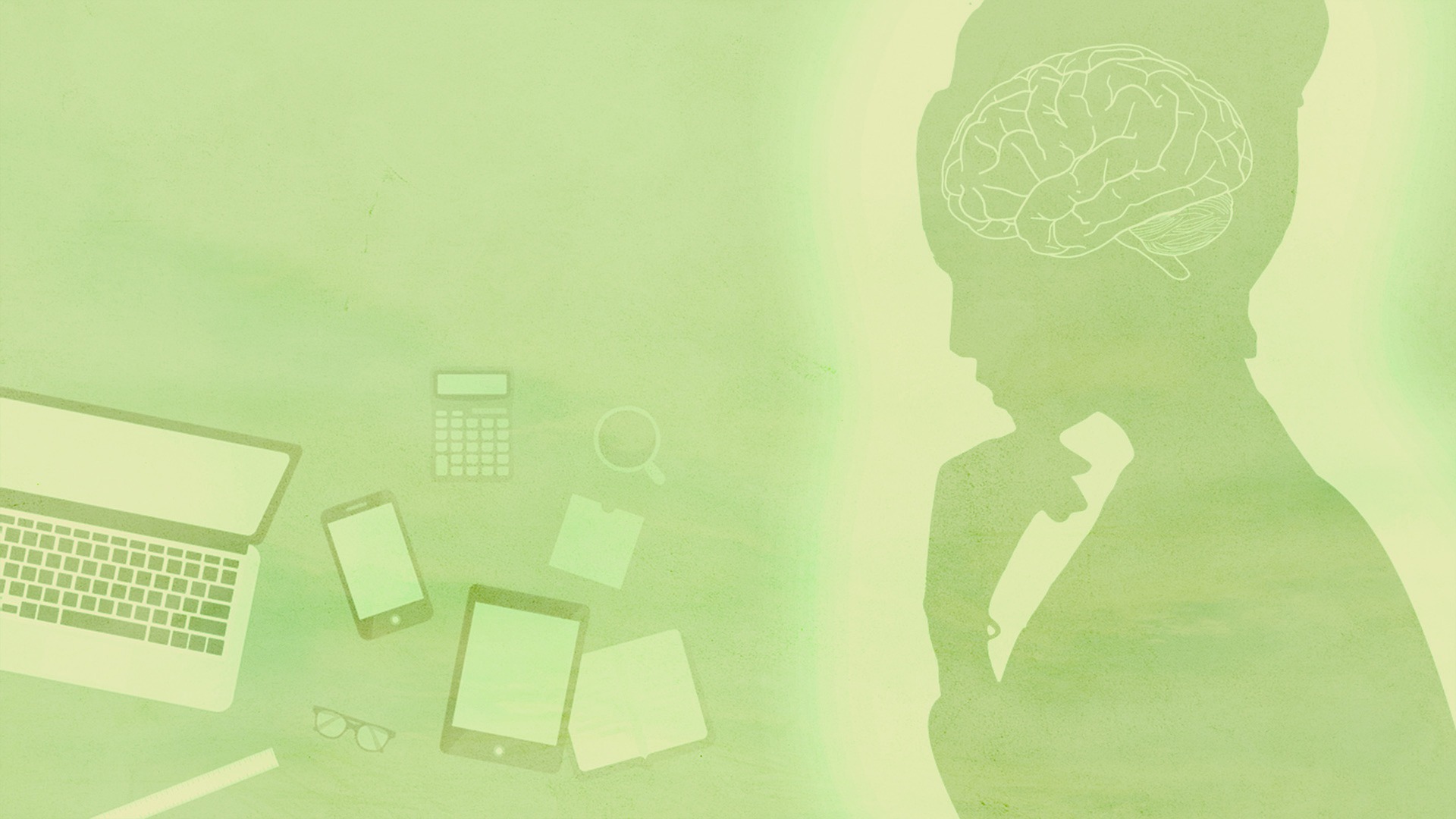



I enjoyed reading the “Being a Super Digital Citizen” lesson for 4th grade. This lesson focused on how students can stand up for another student if they notice them being cyberbullied. It helps students to see beyond themselves. It allows students to help others.
I would enhance this lesson by providing students with the choice of how they would like to display their understanding of the “Being a Super Digital Citizen” lesson. Common Sense Media provides a comic strip paper handout for students to make a comic strip about being a super digital citizen. Instead, I would allow students to use this handout as a rough draft of their story and not a final product. For their final product, I would allow them to have choices. For example, they could display their story about being a super digital citizen by using any of the following: create their own BrainPop video, create a tiktok video, or use another digital tool or social media platform that they like and is appropriate for the task. Students could also choose to stay with the comic strip paper option if that is what they prefer.
Grades: k-2
Lesson: Meet Heart of the Digital Citizens!
In the lesson “Meet Heart of the Digital Citizens!” the Video: “Meet the Digital citizens: Heart.” talks about the importance of having friends and being kind and showing respect to them (in person and online) by telling them that they are awesome and that you care about them.
I would enhance the lesson “Meet Heart of the Digital Citizens! by creating the activity “Kindness Bingo” game where students can check off squares for acts of kindness they show online (e.g., saying something nice in a class Zoom chat) and offline (e.g., complimenting a friend). Every time they complete a bingo, they can earn a reward or special recognition. Also, I would ask students to draw pictures of how they can be kind to others online and in person. You can prompt them with scenarios like, “How would you help a friend who feels sad after reading a mean comment online?” or “How do you tell your friend they are awesome?.” Drawing helps younger children express their understanding visually, which can be more accessible than writing or verbal explanations. It also fosters creativity while reinforcing the lesson’s core values of kindness and respect.
Moreover, to integrate mentorship into the enhanced version of “Meet Heart of the Digital Citizens!” For K-2 students, I would partner each K-2 student with an older student mentor (from upper elementary grades or middle school) to help them understand and practice digital kindness. These mentors can visit the classroom to help guide discussions or work with younger students during activities like the kindness Bingo or Reflection Drawing.
Grade: 12th
Lesson Plan: “The Change You Want to See,” How can you create a digital footprint that showcases your purpose?
I would enhance the learning experience by incorporating mentorship from my former students who are now in college. These college students who share the same community background, have valuable experience navigating the digital world in college, including managing their online interactions and academic platforms. By bringing them in as guest speakers or arranging online interviews, my current students would get direct advice on building a positive digital footprint from relatable role models who have faced similar challenges and opportunities. This mentorship would personalize the learning experience, making it more impactful and relevant for my 12th-grade students preparing for their post-high school journey.
Additionally, I would modify the lesson by having students create digital projects using platforms like Padlet or Canva to showcase causes they care about, tying their interests to responsible online behavior. These projects would be shared with their peers, encouraging meaningful discussions and feedback, and reinforcing the importance of using the internet for positive impact. Integrating mentorship and hands-on digital projects would deepen students’ understanding of digital citizenship and motivate them to align their online actions with their purpose and values as they transition to adulthood.
I chose the lesson “Being Aware of What You Share”
How can you protect your privacy when you’re online? For 8th grade.https://www.commonsense.org/education/digital-citizenship/lesson/being-aware-of-what-you-share
In this lesson, students engage with real-world scenarios, like tracking online activities, to understand how companies collect and use personal information. The lesson emphasizes critical concepts such as cookies, privacy policies, and adjusting app settings to protect one’s privacy. Students gain practical knowledge on safeguarding their digital identities by discussing how apps track user behavior and the importance of privacy policies. The structured activities, such as analyzing a scenario and identifying ways to protect personal data, are well-designed to promote awareness and critical thinking around privacy.
To enhance the lesson, I would suggest incorporating mentorship opportunities where older students or digital experts could guide younger students through privacy settings and digital security practices. This peer-led approach could make the learning experience more interactive and practical. Additionally, I would include more hands-on activities, such as a live demonstration of adjusting privacy settings on different apps or browsers, to give students a more in-depth understanding of protecting their privacy. Integrating real-time feedback on digital habits through apps that track online activity could also be a valuable addition, helping students become more conscious of their digital footprints. These enhancements would reinforce the lesson’s concepts and ensure students leave with a solid grasp of digital citizenship.
https://www.commonsense.org/education/digital-citizenship/lesson/sexting-and-relationships
I chose the “Sexting and Relationships” lesson for 8th graders because it addresses the crucial issue of understanding the risks of sexting. At this stage, they are starting to explore relationships, and many are not fully aware of the risks involved, particularly in digital spaces. The lesson incorporates key digital citizenship strategies and encourages students to think critically about digital risks and develop responsible online behaviors.
Enhancements:
1. Warm-Up (Self-Disclosure): Include peer mentoring to foster open dialogue.
2. Analyze (Late-Night Texting): Use role-playing for critical thinking and peer guidance.
3. Enact (Real-Life Responses): Have students create videos or role-play responses to sexting requests, with mentors providing support.
By integrating mentorship, this lesson goes beyond monitoring and helps students actively practice and model responsible digital citizenship.
the lesson I chose is titled “When not to Share.” The main goal of this lesson is to teach students that there is information about us that we must never share with our friends. also, students will know that they must respect that their peers will have private information that they do not want to share. in this activity, students will share a pretend secret with only one friend. they will then share that secret with the class and discuss how they feel now that others know it. To integrate mentorship in the project, I would add a challenge for students to create a list with 3 reasons of why they should keep the secret. I would also use this as an opportunity to explain what digital citizenship is and how privacy is a a big part of being a digital citizenship. I would then encourage them to brainstorm the way privacy is related to technology use. This would be a good time to introduce the use of passwords to their math program.
https://www.commonsense.org/education/digital-citizenship/lesson/thats-private
Grade: 2-3
Length of lesson 2 days
Enhanced Lesson Plan: That’s Private! (Digital Citizenship for Elementary Students)
This two-day lesson provides a comprehensive exploration of online privacy for elementary students, expanding upon the foundational concepts presented in the original Common Sense Education lesson. By dedicating two days to this topic, we allow for deeper engagement and comprehension, ensuring students develop the skills and knowledge necessary to navigate the digital world safely.
Day 1: Understanding Private Information
Learning Objectives:
Activities:
Engage students with a thought-provoking question, like “What are some things you wouldn’t want to share with a stranger?” Lead a discussion about the concept of privacy in real life and its importance. Introduce the term “private information” and explain that it includes details like full name, address, phone number, passwords, and even photos. Discuss why this information is valuable and the potential dangers of sharing it online (e.g., identity theft, cyberbullying). Provide a variety of information examples (e.g., favorite color, school name, parents’ names, home address). Have students categorize each example as “private” or “not private” and explain their reasoning. Present hypothetical scenarios where characters are asked for personal information online. Guide students in analyzing the situations and discussing safe and appropriate responses.
Day 2: Safe Sharing Online
Learning Objectives:
Activities:
Begin by briefly reviewing the concepts covered on Day 1, emphasizing the importance of protecting private information. Then, guide students through creating a mock online profile, highlighting the types of information that are safe to share (such as interests and hobbies) and those that should remain private. If students have access to age-appropriate social media platforms, explore privacy settings together, discussing how to limit who can see their information. Finally, present scenarios where characters encounter online requests for information. Have students discuss whether it’s safe to share and identify trusted adults they could ask for guidance.
Additional Enhancements:
Utilize colorful posters, infographics, or animations to reinforce key concepts and make the lesson visually engaging. Invite a cybersecurity expert or a representative from a digital safety organization to share their expertise and answer student questions. Send a letter home to parents/guardians summarizing the lesson and providing tips for discussing online privacy at home. Integrate digital citizenship themes into other subjects and classroom activities throughout the year to promote a culture of online safety.
The lesson I chose is Be a Super Digital Citizen | Common Sense Education for 4th grade students. (Slides: Grade 4 – Be A Super Digital Citizen – Lesson Slides.)
The reason I chose this lesson is because I was curious about the types of lessons used to teach digital citizenship to elementary school students. The focus of the lesson was to teach students how to be upstanders when they see cyberbullying. They reviewed what makes someone an upstanding digital citizen, explained cyberbullying, and then created a superhero comic strip to show how to be an upstander.
The lesson starts by asking students to share their favorite superheroes, and understand that the role of superheroes is to help people. After watching the video Super Digital Citizen, the class reviews the lesson vocabulary (digital citizen, cyberbullying, upstander) and then each student creates their own digital superhero, providing it with special powers and explaining why they are an upstander.
I liked many elements of the lesson and appreciated the integration of the mentorship aspect as opposed to monitoring — students are being asked to create their own upstanding superhero and comic strip story.
Some changes that I would make include:
https://www.commonsense.org/education/digital-citizenship/lesson/my-media-choices
I want to focus on this lesson for a very particular reason. I am a parent of a wonderful 4th grader. She is smart, talented, and sweet, but I am very concerned with her phone usage. As a parent and a teacher, it is our job to help children understand the impact of digital usage.
This lesson is very cool and points out media usage with great handouts. I particularly liked slides 9-14. asking students to think about how much time they spend online on different things can help them understand values and how much they prioritize their time. In this part of the lesson, I would have the students fill out a nearpod collaborative board. This can add an extra layer of consciousness. By adding a collaborative board they can compare themselves with others and see how they spend their time. It’s ok to have students face reality and clarify how these choices impact them, and others around them.
Also, the Reflecting in My Media handout can be done in pairs or small groups. If we think about UDL, this is a great moment for students to share responses with someone. This will foster communication and community, a part of the Engagement guideline.
https://www.commonsense.org/education/digital-citizenship/lesson/internet-traffic-light
I chose this lesson because it tells students they can go online to see and try new things. The video explains what each color on the traffic light means. I like the audio of the video of the students themselves. This will make them more interested in watching this. All the bright colors and characters make it fun and nice to see it.
I would have children act out a scenario where they would need to use the traffic light colors. I would also play green and red light with the students regarding digital citizenship.
The lesson that I chose is ” Don’t Feed the Phish”. I chose this lesson because I think it is very easy to fall on a tarp and scammers and spammy techniques have evolved tremendously. Someone might call and pretend to be your family using AI voice recognition (my mom recently called me from that she got a phone call and someone was pretending to be me saying that I got into an accident driving a car and now I need money to pay hospital bills!!. My did did not believe of course but the fact that scammers are now targeting people by using such vulnerable situations is indeed unethical) This lesson plan has English and Spanish slides. I would of course need more translations but I like how you can use Activities for Families . This “Tips for Families” is available in multiple languages. The Family Engagement toolkit is a great way to build a strong family involvement. I also like that this lesson has a cultural aspect to it. I also like how students are also being able to talk about Identity Theft using real-life examples. Identity theft is important to know about, because if your identity is stolen, it can lead to some pretty bad consequences. If your identity is stolen, it could potentially enable someone to:
https://www.commonsense.org/education/digital-citizenship/lesson/media-balance-is-important
The lesson I chose was for kindergarten students and the topic was media balance is important. I think this is an important topic to discuss because we are always trying to make sure that children are balanced in the amount of technology they use. Too much of something is never a good thing and if students are using these online platforms too much it almost becomes addictive. I liked the incorporation of the songs and videos I think this is a good way to engage students, especially younger students.The lesson plan was broken down in a way that made it easy to follow and use with students.
If I were to enhance this I think I may use it with 1st-2nd graders as I think it may be a little higher than kindergarten level.
The title of this lesson is “Pause and Think Online.” This lesson is for grade K-5 students. Students discover digital citizenship as well as how to interact carefully, respectfully, and safely online. On Pause a Think, kids viewed music videos on the internet and learned vocabulary words and were able to color sheets. This lesson engages the kids in addition to teaching them. To improve the lesson, I would go more in depth and explain and model how to be responsible online. Students should be able to understand the definition of digital citizenship. Whether through direct involvement or indirect monitoring, adds to your online presence. A variety of organizations, such as websites, social media and networking sites gather this information and students should be aware of this and how they do it. Showing them will be interesting on how much they will learn to be responsible.
The lesson plan I chose was “Meet Heart of the Digital Citizens!:What are ways we can be kind online?” from the common sense site. The grade levels are K-2.
The reason I chose this lesson is because it shows students from an early age how they could be digital citizens in a way that is playful and fun. The video about Heart explained being kind online and used appropriate and relatable words in order to make it easier to understand for children if that grade level. The lesson was simple enough and also had two small objectives which included understand what it means to be respectful and kind to others and reflect on how they can be kind online.I really liked how the lesson was very straight to the point and gave simple definitions. Another thing I enjoyed about this simple lesson was the use of characters and mood meter for students. This was important to me because small children are first visual learners so a lesson that integrates fun characters will be very helpful through their learning process. The mood meter was great because it can help students identify their feelings so that they will also be courteous of how others feel. The reflect handout was also very simple yet can be used as an exercise to give students something to think about as well as family involvement for giving parents a chance to engage in the topic. The lesson plan also gave the students the option to choose what they wanted to learn about next.
Although this lesson was simple and very focused on the objective, I would have enhanced this lesson plan by creating two more hands on activities in the classroom so students could practice these skills in person with classmates learning the same topic. By doing this you the students would as a whole be able to interact with others and practice their online skills. The teacher can be able to distinguish which students are understanding the concept and who will need more help. The first activity I would do is an interactive story time or video about characters being kind online and how it made others feel. This activity would be good for students because it makes an open discussion about the students feelings and those of their peers. A discussion can even be had asking students what are things that they would expect someone to say online to them as well as what are nice things that can be said and done online. My second activity would be making a kindness poster. After having the students brainstorm, have the students create a poster using stickers, markers, word bank(simple words),pictures and pre printed and cut acts or words of kindness. Each student can make their own poster to their liking. This is a good activity to give the students creative freedom as well as a choice in their own decisions influenced but their own thoughts and influence if their peers.
My mentorship role in implementing these activities would be to guide, support, and model the behaviors I I want to see.By mentoring through these activities, I can create a supportive environment that emphasizes the importance of kindness, helps students practice positive behaviors, and makes learning about online etiquette engaging and interactive.
I chose the Share With Care Lesson 5 “Who is this person anyway?” from Be Internet Awesome. It is for grades 2-6.
Learned:
Methods that various institutions and organizations have adopted or advise using to successfully incorporate digital citizenship:
Suggestions to enhance:
Lesson 3
Be internet awesome Share with Care: Lesson 3 That’s not what I meant!
I chose this lesson because this is an issue that plagues many and it’s only heightened with the use of technology. Communication is an opportunity for the vast majority. It allows individuals to connect, share ideas, and collaborate effectively. However, when it entails digital communication, new challenges such as misinterpretation, lack of non-verbal cues, and digital literacy can arise, requiring refined approaches. The lesson allowed for artistic expression and taught us how to express ourselves without using words. I really enjoyed going through the lesson and can see how this activity would be popular amongst students and it’s an overall great lesson to teach communication without necessarily using verbal cues.
As a mentor throughout this lesson, I would …
1. Model the activity alongside them.
2. Elaborate on the beauty of everyone having a different viewpoint. Emphasizing perspectives.
3. Ensure students understand how to complete the assignment. Ensuring I show them how to show others how they can describe themselves with emojis and without the use of words.
4. Provide support and encouragement throughout.
5. Have them relate to their personal lives.
6. Promote empathy and teach students to value everyone’s feelings regardless of their relationships.
How I would enhance the lesson:
I would create a game and have everyone place their shirts on display and see if we can match the artist with the descriptions from their shirt. I would encourage the students to discuss their t-shirts with their peers. Open discussions encourage students to learn from one another. Gamifying activities are a bit hit amongst students of all ages. It helps with retention.
I chose the lesson from Common Sense Media titled “Curated Lives”. This lesson was designed for 10th grade. This lesson defines curating as “selecting, organizing, and looking after a collection of photos, writings, or other artifacts”. The objectives of this lesson are:
* Describe how their curated self may or may not represent their real self.
* Analyze the benefits and drawbacks of representing different parts of their real self online.
* Create an avatar that represents both their real and curated selves.
In reviewing this lesson, I found it to be full of opportunities for mentorship to be developed and/or take place. The concept of providing the opportunity for students to engage in deep critical thinking especially as it pertains to themselves is quite interesting and to some degree risky. Risky in the sense that the while the teacher may find this lesson engaging, however, this lesson can invoke some very emotional arousals. I think that presenting this lesson requires not only patience but for the educator/facilitator to be as actively engaged as the students to create a safe learning space. My enhancement to this lesson would probably be presenting information about digital foot printing prior to this lesson. I think this would set the groundwork for students to allow themselves how much they would want to curate for this lesson.
I found the resources, especially the video “Our Digital Selves” video. It was eye opening to hear some of the participants speak about curating themselves virtually into the person they see themselves as in spite of their disabilities. Watching this video has encouraged me to dig deeper in how gaming can impact the classroom and how teachers can become mentors rather than monitors in their respective classrooms. The concept of incorporating gaming in the learning environment can impact our students learning because it opens another door for engagement that can possibly elevate learning for all students.
This is a lesson that I would highly consider using in my classes because I have experienced observing my students gaming and having discussions with gaming and those conversations have heightened my desire to connect with my students via gaming and using a “mentorship approach” vs a “monitoring approach”.
I selected the lesson targeted for Kindergarteners- Second graders titled: Meet Heart of the Digital Citizens! What are ways you can be kind online?
https://www.commonsense.org/education/digital-citizenship/lesson/meet-heart-of-the-digital-citizens
This short lesson about digital citizenship features a Heart in which it symbolizes the concept of being kind to others, both online and offline. This introduction is relatable and important for new digital citizens to understand the concept of being respectful in comments, and not engage in cyberbullying. The lesson will teach how to be supportive and show positivity towards others. This lesson could be extended into activities where students come up with their own examples of how to show kindness online, creating a more interactive and engaging learning experience.
In terms of enhancing the lesson, one approach could be to include real-life examples to help students better understand the practical implications and make the topic more relatable.
By integrating mentorship it will foster a supportive learning environment. I could invite a guest speaker to provide valuable insights and encourage active participation. Group work can help students develop critical thinking skills and learn from each other’s perspectives.
Lastly, it’s important to regularly assess student understanding and progress. I will implement quizzes, projects, or reflective assignments that prompt students to apply their knowledge and determine if they can reflect accurately on the topics.
The lesson I selected was : That’s Not What I meant
I selected this lesson because with my students we can target these skills in therapy sessions by having them provide explanations, use target sounds appropriately , think about the stntax of their responses ir the content. I really liked that this lesson incorporated a craft since students enjoy creating and selecting their interests. I also liked it because emojis are an easy way for students to communicate quickly without facing the struggle of encoding for some. I might help them modify by making sure they space certain emojis in different parts of the shirt. Putting one pictures together might muddle the message eintended or maybe add a quick sentence frame (this is me, I like, etc.)to make it it more clear cut and less abstract.
I choose this lesson in grade 1
https://www.commonsense.org/education/digital-citizenship/lesson/pause-think-online
This lesson is called, “pause and think online.” It teaches students about digital citizenship and how to be safe, responsible m, and respectful online. Students were coloring books and had to define vocabulary words. They also watched music videos on pause a think online. I like this lesson because it not only teaches the children but it also engages them.
To improve the lesson I would recommend having students watch a YouTube video about digital citizenship. Also have students work in groups to define digital citizenship.
The lesson plan I chose is from Grade 2 titled,” That’s Private”
https://www.commonsense.org/education/digital-citizenship/lesson/thats-private
I like the opening of the lesson plan as it builds on prior knowledge because it’s essential to the upbringing of how we are raised from our parents.
Having students share that we can then use it to analyze the data that we may not be implementing those lessons that started from home. The slides can be assigned on google classroom so students can follow along and answer for those who have a hard time sharing outloud. The think and paise moment very essential as they self assess what they feel is ok to share online and what is not okay. That also helps you identify which students need more lessons on digital privacy to ensure the safety of them online. I feel that can be turned into a turn and talk or a scenario and have the students self assess. This can also be a lesson for two days because the first day is more icebreakers, prior know;dge and the second day could implement websites that we often go to and really analyze some post as a formative assessment. followed by a reflection piece that discuss how there views have changed on what should be considered private and what isn’t .
The lesson I chose is for K-2, I will focus on it more closely with Grade 2.
https://www.commonsense.org/education/digital-citizenship/lesson/meet-head-of-the-digital-citizens
The lesson is an introduction to news and media literacy. It uses one of the digital citizens named “Head.” We use our head to ask questions and to discover if what we see or har online is true. The lesson shows a video of how we use our head to ask questions regarding things we see and hear online. We also need to discover by researching if what we see is true. The handout reinforces how we can check if something we see or hear online is true or false.
To enhance the lesson, I would create a list of questions with the students which they can ask themselves when they see or hear something online that might be unbelievable. Some questions to review with the children are: Does this information make sense? Is this information from a reliable source? Can I find the same information from another reliable source? This list will hang in the room as an anchor chart so the children can reflect during class time.
Common Sense: Grade 2: Lesson 3
https://www.commonsense.org/education/digital-citizenship/lesson/thats-private
In this lesson students recognize the kind of information that is private and understand that they should never give out private information online. In this lesson it provides an explanation of private information, a thumbs up and thumbs down activity to identify some information that is private and not private and an activity to fill out a form and provide information that is ok to share, like interests or hobbies.
For this lesson and all the common sense lessons, I break it down into 2 days. I feel it is important to spend more time so the students have time to absorb the information.
Lesson 3: That’s not what I meant!
I chose this lesson for a 6th grade class because often times coming from elementary school students struggle with social cues. In this lesson students can use emjoi’s to express themselves and then evaluate what others perception of it might be. Taking the time to reflect on what you mean and whether other have the same understanding, brings more consciousness to the choices they make when wanting to express themselves. It also allows them to learn how to communicate and listen to others.
A change I would make is instead of only using emoji’s, I would also have them watch a foreign film and try to decipher what is happening in the scene. This would bring their attention to other cues that can support their ability to understand one another.
Lesson-Is it cyberbullying? Grade 5
https://www.commonsense.org/education/digital-citizenship/lesson/is-it-cyberbullying
I chose this lesson because social media seems to become a real problem around this time. More and more students are getting phones and start using Tik Tok and Snapchat around this age. There have been quite a few issues in my own school with the fifth and sixth grade.
The Bullying vs Cyberbullying video is a great way to introduce the topic and to compare and contrast concepts. It show that cyberbullying happens over the internet and it is harder to escape. The cyberbully has access to you at all time and can “hide” by the keyboard.
The lesson shows ways to be an upstander and puts these abstract concepts into language they can understand. It gives suggestions that the students can manage like telling an adult and saying something-it shows them how to be an upstander.
The slides add to the lesson and go over all the pertinent vocabulary. I wish the slides included images to add to the vocabulary terms to make the concepts and ideas more concrete. I like the idea of using the cards to identify the different roles in cyberbullying. I might print them on colored paper and laminate them. I would then turn them into a center activity in the room.
I would also share the family tips using our messaging app, Parent Square. I would take that information and create an infographic in Canva for the students and their families with the vocabulary and possible ways they could be upstanders.
What I liked about this lesson was the introduction piece; what do we consider mean comments. It helps students distinguish bullying and cyberbullying while still leaving it as a problem. I feel to add on you can make the slides accessible so students who feel shy can speak their piece. Maybe you can also add scenarios of their choice so students can detect which is cyber and which is bullying.
I chose this 9th grade lesson on ” My digital life is like….”
https://www.commonsense.org/education/digital-citizenship/lesson/my-digital-life-is-like
The essential question of this lesson is ” What is the role of digital media in our lives”?. As a warm up for the lessons, students are tasked with reading an essay “A Challenge” by Shayne Williams. After the students engage with the text they answer the following questions:
Giving students a text to engage with to guide their thinking allows them to develop a claim with evidence. I think this is a good way to start this lesson to begin the discussion.
Throughout the lesson students develop a plan to create that balance between life and media. In thinking about adding more mentorship into this lesson. I believe that it would be interesting for students to see the teacher tackle a scenario and highlight that there will be different approaches and ideas and emphasizing that it is ok, because it is dependent upon the individual.
I feel this lesson brings community bonding into the classroom. I like how you view it as a mentor lesson because you can teach more awareness than just providing input.
I chose this lesson on media literacy for 3rd grade: https://www.commonsense.org/education/digital-citizenship/lesson/is-seeing-believing
I think this is an exceedingly well done and engaging lesson. I think for youngers students the answers they google are viewed as truth. Most students at this age do not look for a variety of sources and therefore take the first/chosen answer as truth.
This lesson does a great job of not solely representing altered images as patently bad. They ask students to think as consumers and creators of content and to examine the intent of the creator. Is it meant to deceive with malintent or is it entertainment or art.
I do have some hesitation about their choice of pictures especially around body image and might consider finding alternative examples.
I agree all the common sense lessons are engaging lessons. It is important to educate students that not everything they see/read on line as the truth.
I selected the 7th grade lesson plan from Common Sense titled Upstanders and Allied: How to respond when Cyberbullying occurs? https://www.commonsense.org/education/digital-citizenship/lesson/upstanders-and-allies-taking-action-against-cyberbullying
When cyberbullying happens, everyone involved brings their own perspective to the situation. Help students learn about the importance of empathy, how to consider others’ feelings, and how to be an upstander when cyberbullying occurs.
The lesson includes a slide presentation available in English/Spanish as well as handouts and reading of a situation when a kid is bullied by another after he shared a video of himself recreating a scene from a movie.The handout calls for students to reflect on the perspectives of upstanders and allies.
One way I would enhance this lesson is to incorporate a multimedia animated video from Brainpop.com on the topic of Cyberbullying to help Multi Language Learners and Students with Learning Disabilities to grasp the gist of the lesson in an audio/visual way that is more meaningful to them. I would assign a written academic report where students not only will summarize the Main idea and relevant details from what the learned from the video. but an opportunity to share their experiences and personal connections with this very sensitive and important topic affecting our students today.
The lesson plan I chose from Common Sense is Pause & Think Online. This lesson helps students understand the importance of being safe, responsible, and respectful online. The lesson plan is informative for students because it teaches them how important it is to navigate the internet and not believe everything they see online. It also teaches them the importance of being kind online and in person. I will enhance this lesson plan is the video I would look for videos that would engage students more in learning what to do or what not to do on the internet.
The lesson I chose is from Be Internet Awesome. The lesson is Share with Care: Lesson 4 Frame it. This lesson helps students see themselves as media makers when they decide what to share online. The lesson shows 2 of the same pictures. 1 close up and 1 further away. Students have to decide/discuss what they see in the frame. How much should be included and what it means to the picture.
I believe that the lesson is well put together. I would enhance the lesson by adding some real-world examples. First by going on the internet and seeing pictures of different things and using the “framing” to discuss it. Then I would model it with a picture we take in class. We would discuss how we could “frame” the picture we would post. After that, I would give students opportunities to try it with a partner and/or small group. We would come back together and discuss what they did and learned by the activity.
Be Internet Awesome Lesson: 5 : Share with Care (Third Grade)
I chose to reflect on this lesson because it is similar to the previous lesson I reflected on from Common Sense (This Is Me). I though it would be cool to compare and contrast the two lessons on the same topic.
I like how this lesson teaches the students about how posts can be judged. It is interesting that this lesson does provide models of what was posted by three fictional characters. This was actually a suggestion I made for the Common Sense lesson. Since kids are given the opportunity to make assumptions based on these models, they will have greater understanding of the process. I also like how the kids could work in groups to read and come up with assumptions about each of the characters. The use of collaboration is very important to being a digital citizen. Furthermore, the kids would be able to hear different perspectives which relates to being a digital citizen. Finally, the lesson provides actual information about the characters. Kids can then compare their assumptions to the actual information. As a result, students can see how the assumptions they made may be very far from the truth. This could be quite eye opening to the students. Hopefully, this could lead them to rethink what they post in the future.
Some thing I would improve would be the addition of visuals. I liked how the Common Sense lesson has the kids create selfies. I think being online is very visual so it would very realistic. The use of visuals may lead to different assumptions, which would lead to interesting conversations about race or gender. I also would add the definitions of the important vocabulary used in this lesson, For instance, I do think it is important for kids to understand the meaning of assumption, opinion and fact. Finally, I would add a culminating activity which brings me back to the visual. It would be great for kids to create a post that would lead to positive feedback because it gives them the opportunity to practice posting responsibly.
This activity is a mentor activity because the students are in the process of making assumptions based on posts and the process of creating a post. As a teacher, I could be working with them and learning about their opinions and beliefs. I also could be helping them realize how posts can be perceived so differently.
I chose and 8th grade Common Sense lesson titled, “Sexting and Relationships.” You can find the lesson plan here: https://www.commonsense.org/education/digital-citizenship/lesson/sexting-and-relationships
This lesson is relevant to middle school students as this is a common behavior amongst teens and preteens who don’t understand the implications and potential consequences of this behavior.
ISTE developed guidelines for using technology in education, but it does not specifically address the topic of sexting. However, ISTE’s standards for students include the concept of digital citizenship, which guides appropriate and responsible use of technology.
In terms of digital citizenship, ISTE emphasizes the importance of respecting oneself and others online, protecting personal information, and understanding the potential consequences of online behavior. These principles are also relevant to the issue of sexting, which involves sharing explicit images or messages online or via mobile devices.
ISTE does not have specific guidelines for sexting however, it encourages educators to address related issues such as cyberbullying, online harassment, and digital safety in general. Educators can use the standards for students as a framework for teaching digital citizenship and for addressing topics related to safe and responsible use of technology.
I use the “Sexting and Relationships” lesson almost yearly with my students. I’ve enhanced this lesson by requiring a final project by the end of the unit. One option is for students to write an “If/Then Story” using Google Slides. The story is meant to take the user through a real-world scenario while asking them to respond to questions (ultimately making decisions) as they go through the story. The slides are linked and the next slide in the story is dependent on the users response. By the end of the story, the user will realize the implications and ultimate consequences of their decisions.
Please see thjs link for an If/Then story written by a former student: https://docs.google.com/presentation/d/1w9aRgCjxmlY_0XUU7tAWA58yEMuAIjty44sbipS8E1s/edit?usp=sharing